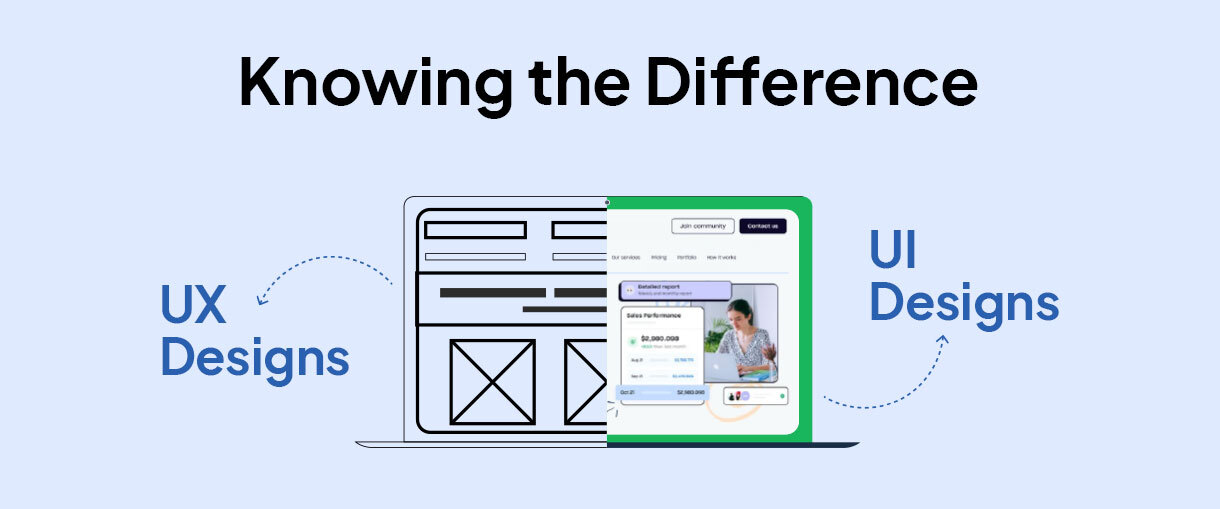When it comes to designing a website or mobile app, two terms are often used interchangeably: UI and UX. However, they are two different things, and understanding their differences is crucial for creating a successful digital product.
In this write-up, we’ll explore the distinctions between UI and UX designs, how they work together, and why each is important for creating an exceptional user experience. So, if you’re a designer or developer looking to improve your skills and make better digital products, read on!
What is UX Design?
The term ‘User Experience’ (UX) refers to the experience of the user when they interact with a product or service. UX design is the method of developing products or services that offer valuable experiences for users and involves several aspects of product development, like branding, usability, function, and design.
When it comes to UX design, it’s helpful to view it as the complete process or journey that a user goes through when engaging with a product or service.
- How are the products or services introduced to the user? Is it through advertisements, blogs, articles, or something else?
- What type of interactions does the user have with the brand?
- What is the user’s response after interacting with your brand?
All these questions are crucial to consider when it comes to UX design.
Additionally, the main aim of UX designers is for each user to have positive interactions with the brand’s products and services. Whether the interaction solves issues, provides entertainment, or is information-seeking, it should ultimately result in a sense of fulfillment.
What is UI Design?
The term UI refers to ‘User Interface’. The UI design process may include buttons, widgets, texts, images, and other useful elements. The UI/UX designers ensure that every visual element, transition, and animation in a product or service creates a smooth and enjoyable experience for the user.
UI and UX Design – Key Differences
While UI and UX are interchangeable, there are critical differences between them. UI design concerns visual elements, while UX design focuses on the overall user experience. UI designers are responsible for creating visually appealing interfaces, selecting color schemes, and designing intuitive navigation menus. UX designers conduct user research, create wireframes and prototypes, and ensure that the product caters to the needs of the audience.
There is an essential distinction between the required skill sets for each position.UI designers have a background in graphic design and possess strong visual design skills. They are proficient in design software.UX designers, on the other hand, have a background in psychology, human-computer interaction, or user research. They are skilled in conducting user interviews, creating personas, and analyzing user data to inform design decisions.
Role of UI/UX Designers
UI/UX designers play an essential role in creating digital products that are visually appealing, creative, and user-friendly. They usually collaborate with the developers and stakeholders to know the requirements of the projects.UI designers work on creating the visual elements of the product, ensuring consistency in branding, and optimizing the user interface for ease of use. On the other hand, UX designers conduct user research, create wireframes and prototypes, and test the product’s usability.
Effective collaboration between UI and UX designers is essential to create a cohesive user experience. UI designers provide visual aesthetics that engage users, while UX designers make sure that the product is intuitive, easy to navigate, and meets the target audience’s needs. UI/UX designers can collaborate to produce digital products that look attractive and offer a smooth user experience.
Best Practices for UI and UX Design
To create a successful digital product, User Interface (UI) and User Experience (UX) design are crucial. These design elements can either enhance or detract from a user’s experience with your app or website. Here are some best practices to remember when designing your UI and UX to ensure the best possible outcome.
- Keep it simple.
UI and UX design simplicity are key. A straightforward design allows users to navigate and interact with your product. Avoid cluttered layouts and confusing navigation. Keep it simple, and your users will appreciate it.
- Prioritize accessibility.
Accessibility is an essential consideration in UI and UX design. Your product should be designed to be used by as many people as possible, including those with disabilities. This includes providing alternative text for images, using high-contrast colors, and ensuring your product can be used with assistive technology like screen readers.
- Make it intuitive.
It is essential to make your UI/UX designs intuitive so users can navigate your product effortlessly. This involves incorporating clear navigation, easily understandable icons, and predictable actions. Your users should never be left guessing about what to do next.
- Use consistent design.
Consistency is key to UI and UX design. Your product should have a consistent design language across all pages and screens. This involves using the same fonts, colors, and button styles throughout your product. This makes it easier for users to navigate and understand your product.
- Test your design.
Testing your UI and UX design is an important part of the design process. User testing enables you to get feedback from actual users and make improvements to your design based on that feedback. This can help you identify areas where your design could be improved and ensure that your product is easy to use.
Conclusion
UI and UX designs are two essential aspects of creating a successful digital product. While UI is about the visual elements and how they are arranged, UX is about the overall experience of using the product. UI and UX need to work together to create a seamless and enjoyable experience for the user. It is essential to understand the difference between the two and how they complement each other. By focusing on UI/UX, designers can develop products that are attractive, practical, and easy to use. All in all, this information will help you know about UI/UX designs and the role of designers in crafting the designs. For more queries or doubts, feel free to contact us.