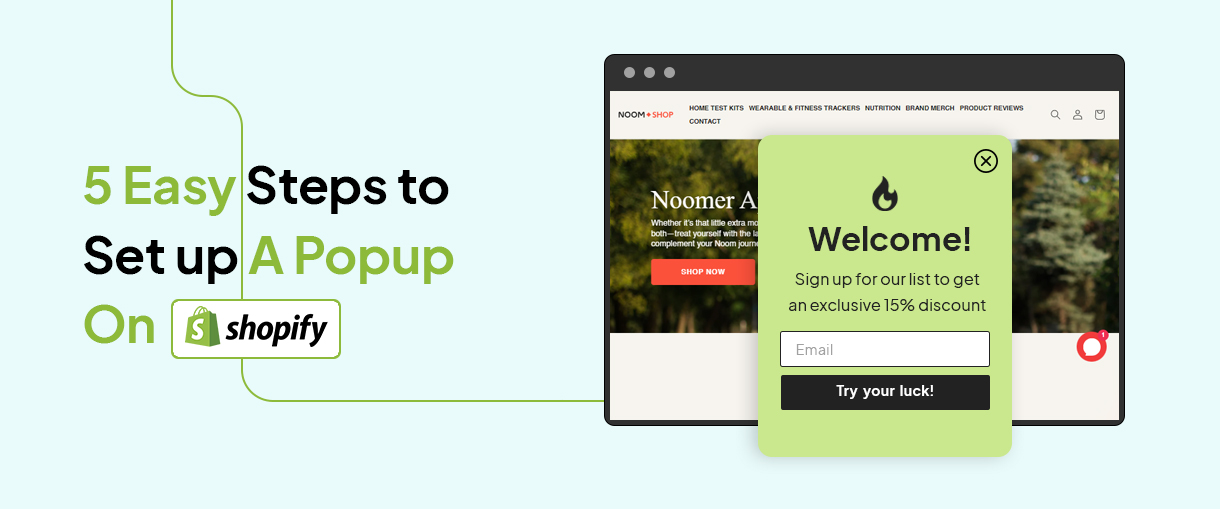Setting up a popup on Shopify can be a highly effective way to drive more sales and grow your customer base. Popups can promote discounts, encourage newsletter sign-ups, or showcase new products. They are attention-grabbing and can help you capture the interest of potential customers who might otherwise navigate away from your website.
In this write-up, we’ll explain the process of setting up a popup on Shopify in five easy steps. Whether you’re a seasoned Shopify user or just getting started, you’ll find these tips helpful in creating a successful popup campaign.
So, let’s get started!!
What is a popup?
A popup is a sudden window that occurs on a website while the user is browsing. It can contain notifications, coupons, discount codes, countdown timers, surveys, and spin-to-win wheels. Popups can be useful for promoting content, converting more website visitors, and sharing information about errors, notifications, events, promotions, and sales.
5 Steps to add a Shopify popup
a. Create a popup.
Install the best Popup app from the Shopify app store, such as Omnisend, EcomSend Pop-ups, Email Popups, etc. Such apps can provide a library of popup templates to edit and use in seconds.
To avoid feeling overwhelmed by the many pre-made models available, choose one that meets your specific needs and open up the editor.
You have three major types to pick from:
- Shopify newsletter popup: Promoting newsletter sign-ups at every point of the customer’s journey is beneficial.
- Shopify email popup: Instead of enticing consumers to join your revolving newsletter, attract them to share their contact details in exchange for a great deal. Adding customers to your contact list can offer them a discount through their inbox. This benefits both parties, resulting in an actual win-win situation.
Shopify exit-intent popup: Attract your visitors with irresistible offers they wouldn’t want to miss out on. Reduce bounce rates and provide a pleasant experience by using exit popups that offer value.
b. Select a theme.
Choosing a pre-made template is easy, but creating a popup that Shopify users will want to read is a different story. The first step is to select the layout of your popup. For example, decide where you want the background image to be and where the content blocks should be placed. These will influence the rest of the design process.
c. Write your content.
When creating a popup window for your Shopify store, aim to captivate your audience, provide relevant and enjoyable information, and encourage them to complete their purchase and receive the order confirmation email. For this, you can choose the website content writing services.
After launching your ecommerce website, it’s essential to learn how to write compelling popup copy. Investing time in your agency is worthwhile. Would you like some suggestions on how to improve your popup copy? Try:
- To create effective call-to-actions (CTAs) for your popups, use clear and straightforward phrases like ‘Sign Up Now’ or ‘Get My Deal.’
- Make sure to use language that reflects your brand’s personality and allows customers to connect with your brand on a personal level.
- Additionally, it’s helpful to include numbers that provide social proof, like showing the number of current subscribers or adding a list of positive reviews or discount offers.
d. Add the design.
Once your content is written, the next step is determining how it appears to the audience and the visitors.
The theming stage is ideal for integrating your brand colors when customizing your brand.
You can modify the following:
- Overlay
- Update colors
- Adjust box position
- Edit button styling
These options are available in the popup form stage (what your customer sees) and the success stage (what they see after following through). To maintain consistency, you can effortlessly switch between these two perspectives.
e. Update your settings.
Once you have updated your settings and confirmed that your written content is good to go, tap Save and Edit or Enable to add a popup on your Shopify website.
Usually, setting up popups on Shopify is the same as the eCommerce Wix, Bigcommerce, and Woocommerce websites.
4 Advantages when using Shopify popup
Here, we have mentioned the essential advantages of popups that you should know.
a. Popups help you to create your email list.
The process of making sales can be complex and time-consuming. It’s not common for customers to purchase their initial website visit. You can use email marketing to stay engaged with them to maintain their interest.
Usually, you will come across various offers and popups that collect users’ email addresses. This will help you persuade people to subscribe to your newsletter and stay in touch with them later on.
b. Popups allow you to sell more.
Do you have an eCommerce Wix or Shopify website and want to drive more sales? If yes, various popups can help you to improve your sales. For instance:
- Firstly, you can use the popup when someone leaves your site (exit-intent popup). You can provide your consumer discounts, free shipping, and many more in such a popup. This way, it increases the chance of converting more leads into consumers.
- Secondly, with your existing consumers, you can utilize marketing analysis to collect insights about your consumers’ behavior on your eCommerce site. This way, you can promote additional products or services to your customers by using popups for cross-selling and upselling.
c. Popups reduce cart abandonment rates.
When customers exit a website, they may see a popup with a countdown. This is an example of “scarcity marketing,” which encourages the customer to take action and click the CTA button. After clicking, they will receive a discount code. Sometimes, the code and CTA are displayed in the same web popup, but the countdown is a critical element.
If you include the discount code in the popup, it still works the same way but with fewer steps for the customer. The code is only valid if used before the countdown ends. The incentive to buy can be a discount on the current or next purchase or free shipping.
Web popups can help reduce cart abandonment, which occurs in 70% of e-commerce cases.
d. Popups can be leveraged for customer feedback.
Customer feedback popups need consumers to answer a few multiple-choice questions. The question can be a single or directly related to their buying experience or support chat system. These types of popups can be used as a survey after customer service chats or on product/support pages. You can also collect exit feedback by placing the feedback popup on the “Cancel” button.
It’s essential to place the popup in a way that keeps the customer’s experience intact. Always remember not to overwhelm them with too many survey questions, which could lead them to leave the website.
Conclusion
Setting up a popup on Shopify can be a valuable tool for businesses to boost conversions and generate leads. After going through the above-mentioned points, such as selecting or creating a popup template, setting a theme, writing persuasive content, adding design elements incorporating brand colors, etc., businesses can successfully implement popups on their Shopify store.
Different types of popups, such as Shopify newsletter, exit intent, and email popups, can be chosen based on the business’s goals. Shopify popup apps like Omnisend and Wisepops offer beginner-friendly solutions that can help companies to achieve their desired results.
All in all, with the right strategy and execution, setting up a popup on Shopify can be a game-changer for any business searching to increase its online presence.